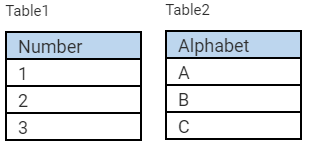What is SQL Join ?
A SQL Join is used to fetch or combine data (rows or columns) from two or more tables based on the defined conditions
Types of SQL Join
Following are the different types of joins used in SQL:
- Inner Join / Join
- Left Outer Join / Left Join
- Right Outer Join / Right Join
- Full Outer Join
- Cross Join
- Self Join
|
Roll_No |
Name |
Address |
Age |
|
1 |
Dheeraj |
Delhi |
18 |
|
2 |
Rakesh |
Karnataka |
19 |
|
3 |
Naveen |
Andhra Pradesh |
20 |
|
4 |
Sandhya |
Tamil Nadu |
21 |
|
5 |
Rohit |
Punjab |
22 |
|
6 |
Pratik |
Maharashtra |
23 |
|
7 |
Niranjan |
Kerala |
24 |
|
8 |
Harsh |
MP |
25 |
|
Course_ID |
Roll_No |
|
1 |
1 |
|
2 |
2 |
|
2 |
3 |
|
3 |
4 |
|
1 |
5 |
|
4 |
9 |
|
5 |
10 |
|
4 |
11 |
- The INNER JOIN keyword selects all rows from both the tables as long as the condition satisfies
- This keyword will create the result-set by combining all rows from both the tables where the condition satisfies i.e. value of the common field will be same
Select StudentCourse.Course_Id, Student.Name, Student.Age from Student INNER JOIN StudentCourse ON Student.Roll_No = StudentCourse.Roll_No;
Course_Id
Name
Age
1
Dheeraj
18
2
Rakesh
19
2
Naveen
20
3
Sandhya
21
1
Rohit
22
- This join returns all the rows of the table on the left side of the join and matching rows for the table on the right side of join
- The rows for which there is no matching row on right side, the result-set will contain null value for right side table
Select Student.Name, Student.Age, StudentCourse.Course_Id from Student LEFT JOIN StudentCourse ON StudentCourse.Roll_No = Student.Roll_No;
- Name, Age - Left table(Student) - All rows are returned
- Course_Id - Right table(StudentCourse) - only matching rows based on Roll_No has the value for the column Course_Id, the non-matching rows are set as null values.
Name
Age
Course_Id
Dheeraj
18
1
Rakesh
19
2
Naveen
20
2
Sandhya
21
3
Rohit
22
1
Pratik
23
Null
Niranjan
24
Null
Harsh
25
Null
3. Right Outer Join/Right Join
- Right Join is similar to Left Join
- This join returns all the rows of the table on the right side of the join and matching rows for the table on the left side of join
- The rows for which there is no matching row on left side, the result-set will contain null
Example :Refer Input tables : tablesIn the e.g. query below, Left table : Student and Right table : StudentCourseRight Join Query :SELECT Student.Name, Student.Age, StudentCourse.Course_Id FROM Student RIGHT JOIN StudentCourse ON StudentCourse.Roll_No = Student.Roll_No;Output :
- Name, Age - Left table(Student) - Returned the values for the matching rows on the left side of join, non-matching rows are returned as null
- Course_Id - Right table(StudentCourse) - Returned all the rows
Name
Age
Course_Id
Dheeraj
18
1
Rakesh
19
2
Naveen
20
2
Sandhya
21
3
Rohit
22
1
Null
Null
4
Null
Null
5
Null
Null
4
4. Full Outer Join/Full Join
- FULL JOIN creates the result-set by combining result of both LEFT JOIN and RIGHT JOIN.
- The result-set will contain all the rows from both the tables.
- The rows for which there is no matching, the result-set will contain NULL values
Output :Refer Input tables : tablesFull Join is the combination of left and right join. It returns all the rows from both left and right join, matching rows will have values, non-matching rows will have the value set as nullFull Join Query :SELECT Student.Name,Student.Age, StudentCourse.Course_Id FROM Student FULL JOIN StudentCourse ON StudentCourse.Roll_No = Student.Roll_No;Output :
Name
Age
Course_Id
Dheeraj
18
1
Rakesh
19
2
Naveen
20
2
Sandhya
21
3
Rohit
22
1
Pratik
23
Null
Niranjan
24
Null
Harsh
25
Null
Null
Null
4
Null
Null
5
Null
Null
4
5. Cross Join
- The CROSS JOIN is used to generate a paired combination of each row of the first table with each row of the second table.
- This join type is also known as cartesian join
- The CROSS JOIN joined every row from the first table (T1) with every row from the second table (T2)
Example :Consider 2 input tables
CROSS JOIN Query :
SELECT * FROM table1 CROSS JOIN table2
Output :
Number
Alphabet
1
A
2
A
3
A
1
B
2
B
3
B
1
C
2
C
3
C
6. Self Join
- A self join allows you to join a table to itself
- It helps query hierarchical data or compare rows within the same table
- A self join uses the inner join or left join clause
- Because the query that uses the self join references the same table, the table alias is used to assign different names to the same table within the query
Example :Consider the input tableStaffs table
Staff_Id
FirstName
LastName
Manager_Id
1
Ramesh
Kumar
NULL
2
Rohit
M
1
3
Aarav
K
2
4
Aditya
Sharma
2
5
Dhruv
Patil
3
Self Join Query using INNER JOIN :SELECT e.[FirstName] + ' ' + e.[LastName] employee, m.[FirstName] + ' ' + m.[LastName] manager FROM [Staffs] e INNER JOIN [Staffs] m ON m.staff_id = e.manager_id ORDER BY manager;Output :
employee
manager
Dhruv Patil
Aarav K
Rohit M
Ramesh Kumar
Aarav K
Rohit M
Aditya Sharma
Rohit M
Using LEFT JOIN Query:SELECT e.[FirstName] + ' ' + e.[LastName] employee, m.[FirstName] + ' ' + m.[LastName] manager FROM [Staffs] e LEFT JOIN [Staffs] m ON m.staff_id = e.manager_id ORDER BY manager;Using LEFT JOIN output:
employee
manager
Ramesh Kumar
NULL
Dhruv Patil
Aarav K
Rohit M
Ramesh Kumar
Aarav K
Rohit M
Aditya Sharma
Rohit M